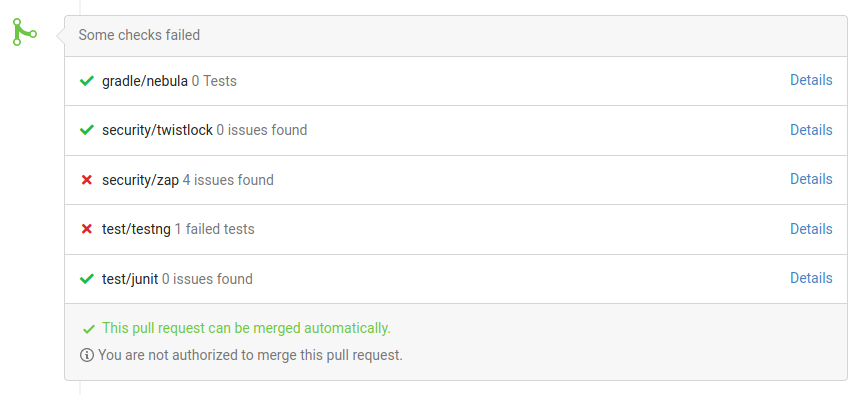Integrate and observe your CI/CD tooling
Show developers what needs attention. More transparency, less hassle.
Showcase
Need a peek of what Swingletree looks like? Find a collection of screenshots below.
Build reports
Swingletree can persist build reports to ElasticSearch, making it possible to generate custom build reports using Kibana or Grafana (see below). Build reports can also be viewed and searched using the Swingletree web-interface.
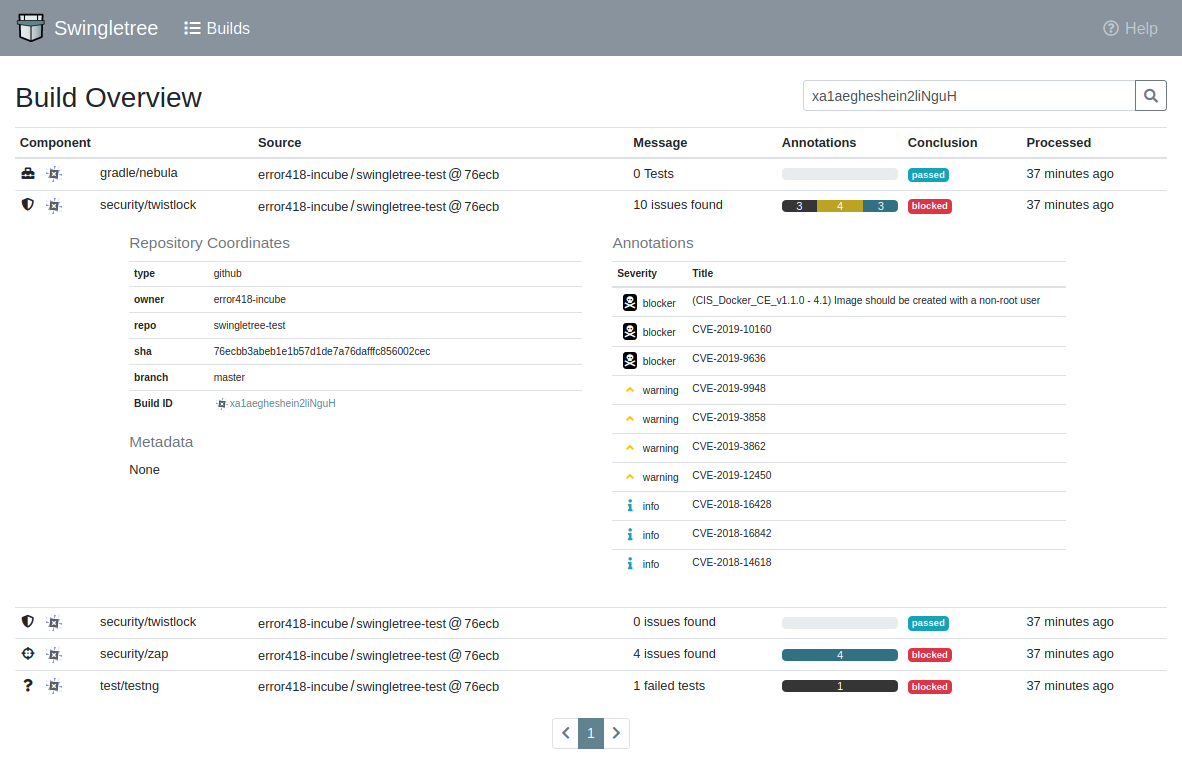
Grafana Dashboards
Configure your Dashboards to your liking using Grafana
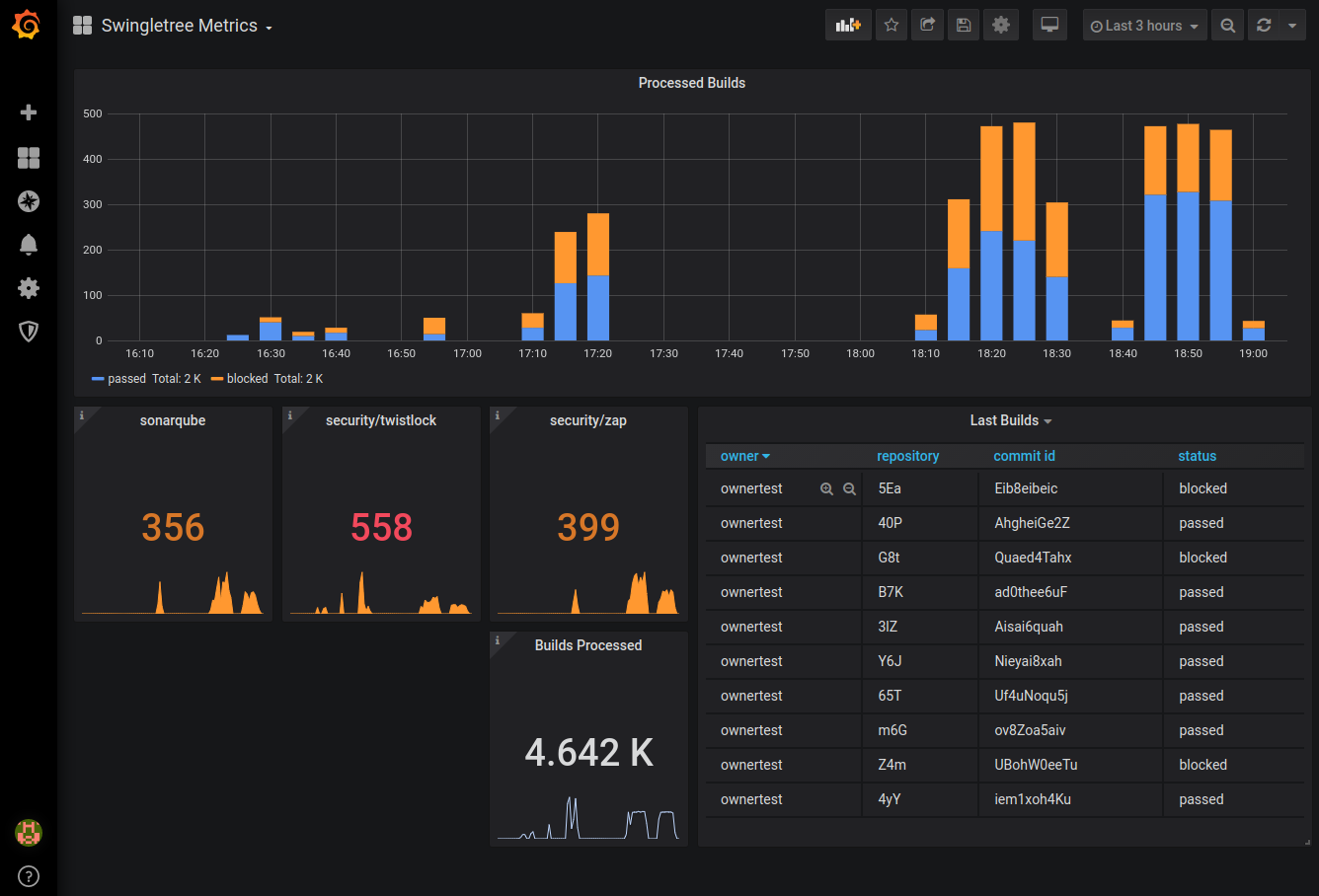
Check Pull Requests
SonarQube findings are annotated and updated inside your Pull Requests. If the built-in SonarQube Branch Analysis quality gates are not fulfilled, the Pull Request can be blocked from merging.
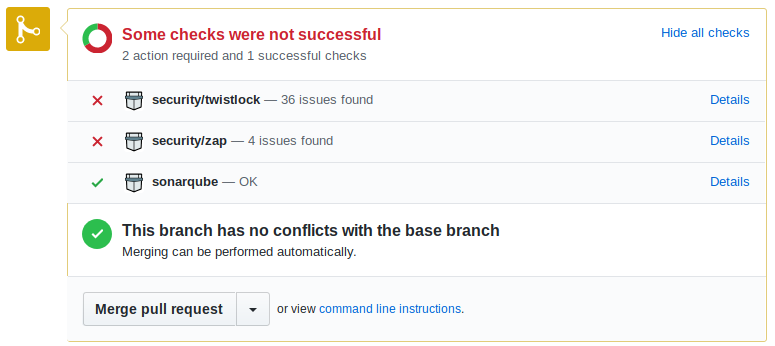
Code Annotations
Swingletree annotates the code inside the Pull Request with the SonarQube findings. Developers do not have to leave GitHub.
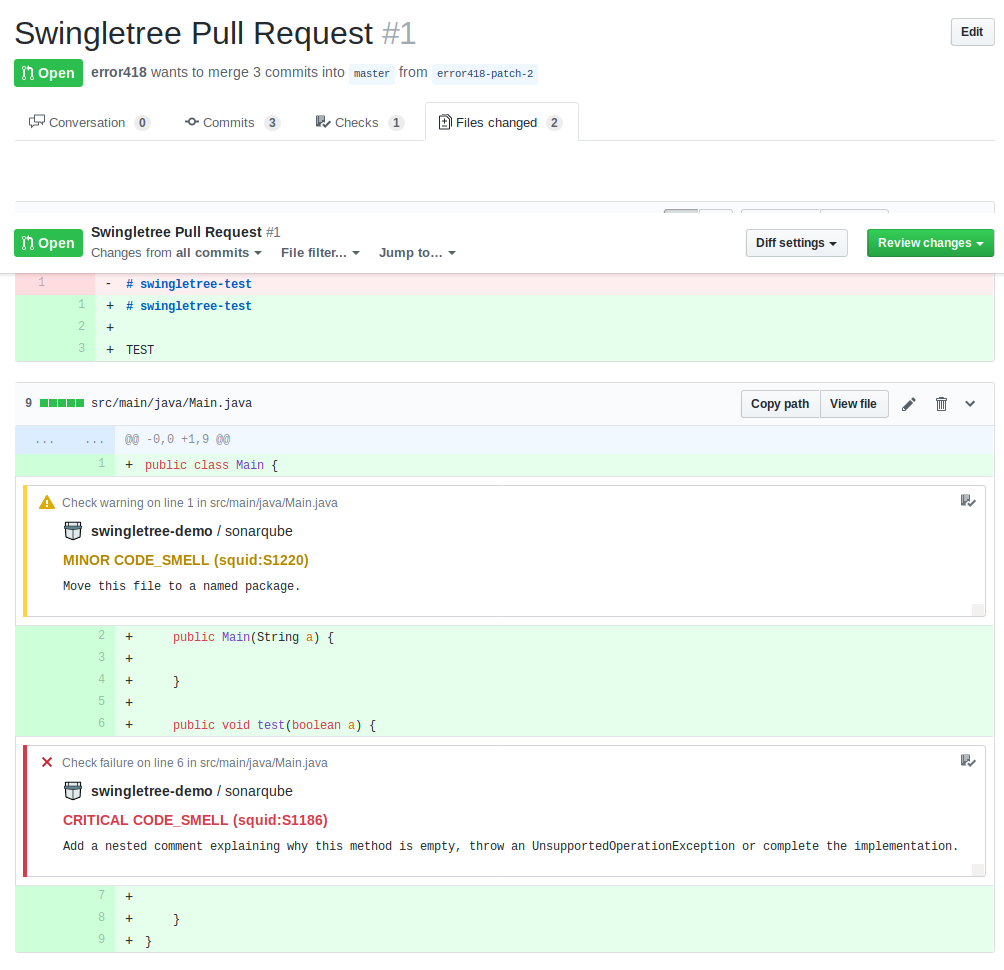
GitHub Check Runs
Posting and deleting analysis results as comments into the Pull Request conversation clutters the discussion and may lead to misunderstandings due to automated deletions. Swingletree uses GitHub Checks to inform users about the status of their Pull Request, which is a more fitting way of pointing out issues.
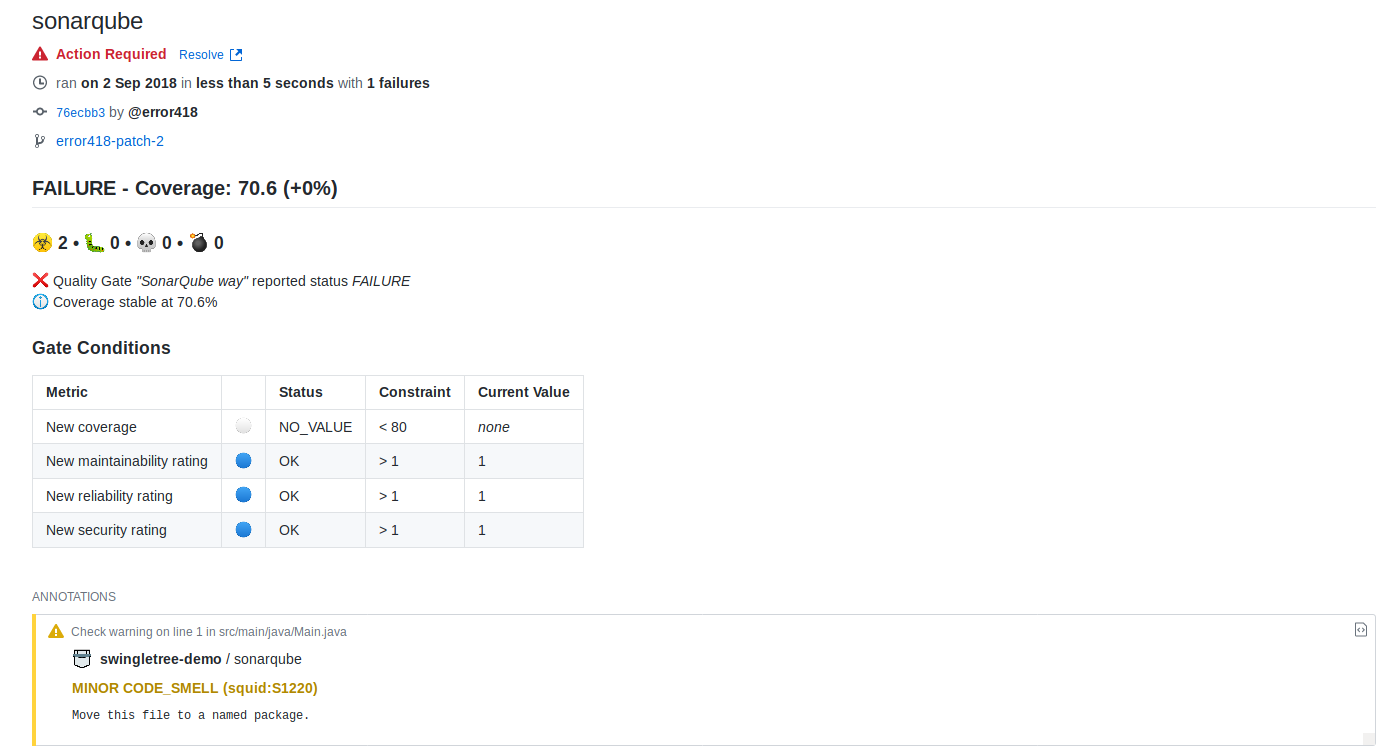
GitHub Code Annotations
Swingletree annotates the code inside the Pull Request with the SonarQube findings. Developers do not have to leave GitHub.
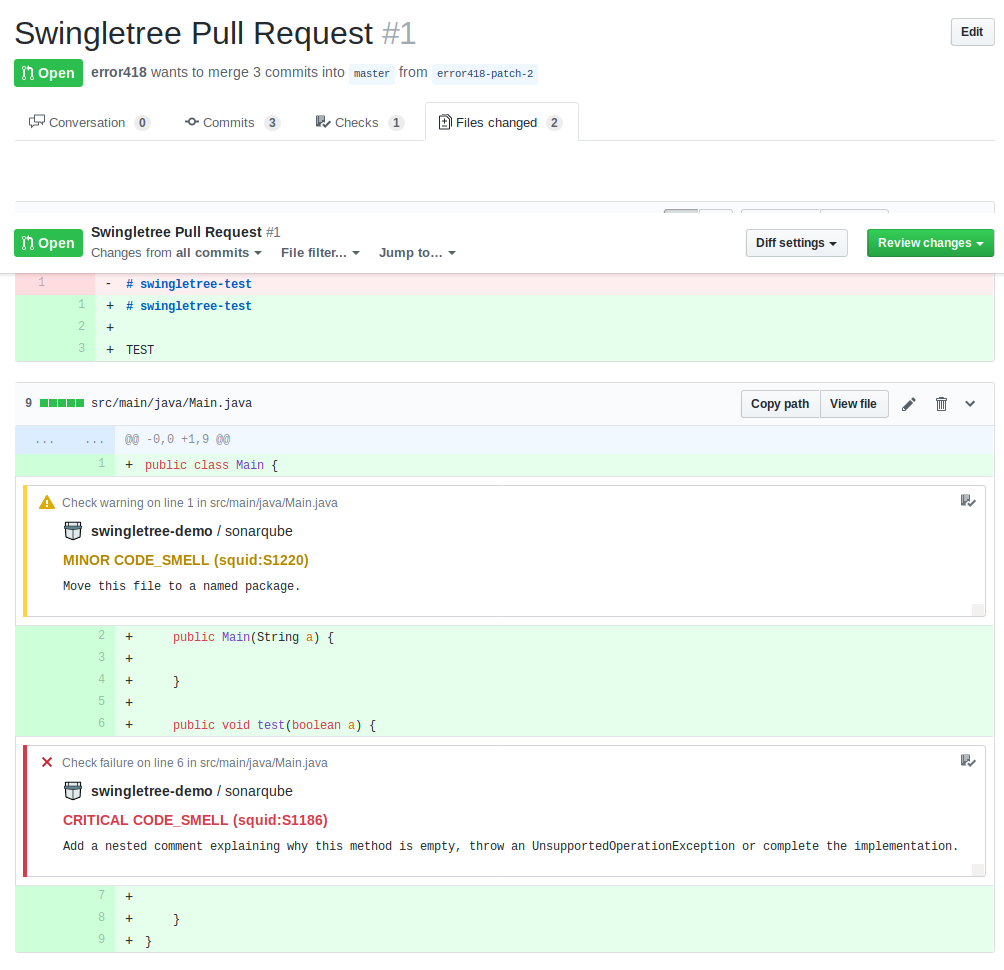
Gitea Commit Status
Swingletree can integrate with Gitea to annotate commits using the Gitea Commit Status API. The results are visible in the commits and Pull Requests